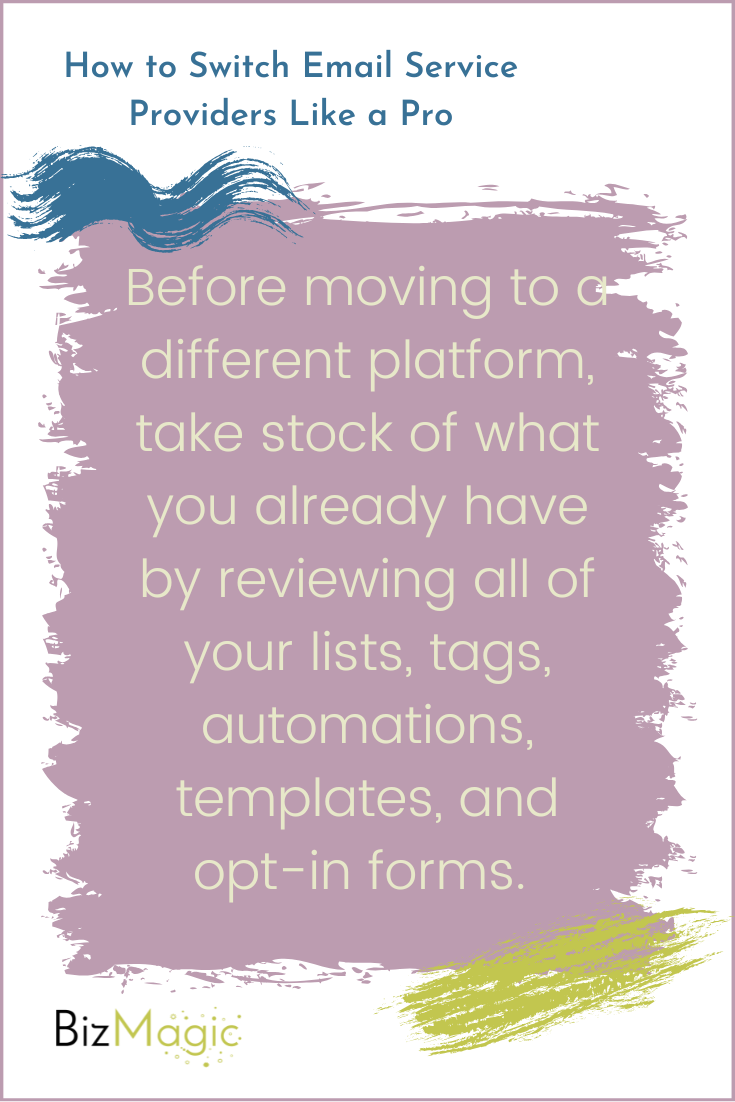How to Switch Email Service Providers Like a Pro
Whether your email list is growing or your marketing budget has changed, switching email service providers is something many online business owners face at some point.
But the idea of moving your lists, tags, automations, and forms to a new platform can feel overwhelming (especially if you have a large list or a ton of outdated data).
Here’s the good news: with the right strategy, you can migrate to a new email service provider like a pro… without sacrificing your sanity.
In this post, we’ll cover:
Signs it’s time to switch email service providers (also known as ESPs)
What to do before, during, and after migrating to a new platform
Small details to consider that make the process even easier
By the end, you’ll see why a smooth migration is not only possible, it’s absolutely worth doing right!
Signs It’s Time to Switch Email Service Providers
First things first…how do you know if it’s worth your time and effort to make the switch? Here are some clear signs your current email service provider isn’t meeting your needs:
You’ve outgrown the platform’s features
What worked when you first started building your email list doesn’t always work as your business grows (I’m looking at you, Mailchimp!).
Maybe you’re ready to try more advanced email strategies, like segmentation and automation. Or maybe you want access to detailed analytics that your platform doesn’t offer. If your current provider can’t keep up with your email marketing goals, it’s a sign that you’ve outgrown it.
The cost no longer matches the value
Most email service providers are priced based on the size of your list, which means your bill goes up as your audience grows. That’s expected, but it’s frustrating to pay more without the added value. If you’re stuck paying for features you never use, or your provider recently hiked up their rates (**cough**AcitveCampaign**cough**), it’s worth considering different options.
Integrations are limited
Your email service provider should play nicely with the rest of your tech tools, especially as you build more complex sales funnels. If you’re relying on endless third-party zaps to hold everything together, consider platforms with more integration options.
Bottom line: If your email service provider is slowing you down rather than supporting your growth, it’s time to start exploring other tools.
How to Migrate Email Service Providers Like a Pro
Step 1: Audit your current email marketing setup
Before moving to a different platform, take stock of what you already have by reviewing all of your lists, tags, automations, templates, and opt-in forms.
Are there assets you’re ready to retire?
Do any emails or branding elements need a refresh?
Can you remove cold or inactive subscribers?
Think of this step like decluttering your house before a big move—you don’t want to hold onto things you no longer need. A quick audit now will ensure you’re only migrating what supports your business moving forward.
Step 2: Choose your new email service provider
Not all email platforms are created equal, so take time to consider your needs, budget, and goals before committing to an ESP.
Is the platform user-friendly enough for you or your team to manage?
Are the plans within your current and future budget?
Does it offer the features and integrations you’ll need as your business grows?
If you need help deciding which email service provider is right for you, get my top recommendations here: Our Recommended Email Marketing Platforms
Step 3: Back up your data
Now that you’ve audited your email marketing assets and chosen a new provider, don’t move forward until you’ve completed this essential step: back up ALL your data.
I mean it!!! Export and record everything from your current platform—lists, segments, tags, and even key engagement metrics like open and click rates. Having a backup ensures you don’t lose important information during the migration. Think of this as your safety net if anything goes wrong.
Step 4: Make a game plan
If you’ve made it this far, you’re doing great! But now the real work begins. To keep the process from feeling overwhelming, you need a plan.
Start by setting up your new account with all your business information (email address, payment information, domain authentication, etc.). This sets the foundation for smooth deliverability.
Next, break your migration into smaller steps and put them on your calendar so it doesn’t feel like one huge, daunting task. I recommend this order:
Export + import your subscribers: Most ESPs let you download your lists or segments as CSV files, which you then upload into your new platform. As you import, decide how you’ll use tags or segments so your audience stays organized.
Rebuild your forms and landing pages: Connect them to your new tags or lists so new subscribers are funneled into the right spot. If you host these on your website, make sure you connect them to your new email provider on the back end of your site.
Migrate templates and branding: Add your logos, brand colors, and any saved email headers as a new template to make sending campaigns super simple.
Recreate automations: Finally, recreate your workflows inside your new provider, testing each one as you go.
Step 5: Test, test, test!
Before you officially cancel your old provider, test every single piece of your new setup. That means opting into forms, checking tags, running through automations, and confirming integrations are working properly.
This may feel tedious, but you want to catch mistakes now, not when your subscribers are on the receiving end. A little extra testing time upfront can save you huge headaches down the road! If you have people on your team, have them test, or ask people in communities you’re in, or a couple of trusted people in your direct network to test. It’s good to have additional eyes on everything you’ve set up to be safe.
Additional Things to Consider
Beyond migrating your lists and automations, there are a few smaller (but equally important!) details to keep in mind:
Update your links everywhere: If your old forms or landing pages are linked on your website, social media, or even inside lead magnets, make sure those links are updated and are sending people to your new provider.
Reconnect third-party integrations: Tools like your checkout system, webinar software, and website won’t automatically switch over. Make sure each stage of your email funnel is connected to your new ESP.
Don’t let your old account lapse too soon. Keep your old email provider active until you’ve fully tested and confirmed that the new setup is working. Then, remember to cancel so you’re not paying for two platforms! **Special note: Some ESPs offer free plans, so you could always downgrade your plan to a free version, as it will maintain some stats and info, and make it feel less scary.
A Smooth Email Migration Starts Here
Switching email service providers can be a time-consuming and detail-heavy process, especially if you have a big list. However, with email marketing having the largest ROI of any marketing channel, it’s definitely worth your attention!
If the thought of migrating your list feels overwhelming, you don’t have to do it alone. BizMagic can help you choose the right email provider for you, and migrate all your data without sacrificing hours of your time (or sanity).
From moving your lists to rebuilding your automations, we handle all the details so all you have to do is show up and start sending emails! Plus, we’ll provide you with video tutorials of your new platform so you actually know how to use it.
Ready to switch email service providers without the headaches?