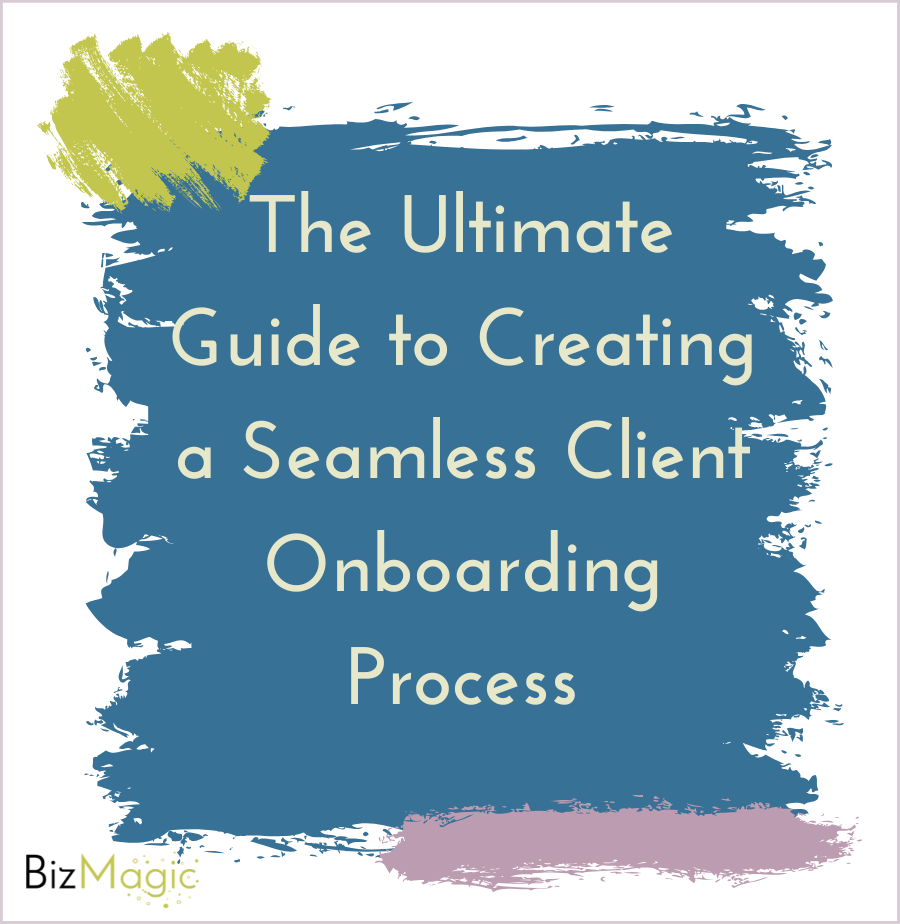The Ultimate Guide to Creating a Seamless Client Onboarding Process
Does onboarding new clients take you more time and effort than the work you were hired to do in the first place? From proofreading your contract and sending the invoice, to all the back-and-forth emails, onboarding a new client can be stressful!
That’s where a simple and streamlined onboarding process comes in.
When your client onboarding process runs smoothly, it not only saves you time, but sets the tone for your entire working relationship. In this post, you’ll learn how to design a client onboarding system that’s easy to manage, reflects your brand, and fits the unique way you do business.
What is a Client Onboarding Process?
To put it simply, your client onboarding system is a structured, repeatable process that guides new clients through the process of working with you. Think of it as every piece of information they send and receive from the moment they book a discovery call, to the project kickoff date.
A great onboarding system should:
Save you time by cutting down repetitive admin tasks
Elevate your brand by making you look polished, organized, and professional
Improve your client’s experience so they never have to guess what’s coming next
Build client retention and increase referrals by helping people feel supported and confident in your work
Every onboarding system has three key parts:
1. The Client Experience
Your goal should be to make it as easy as possible for your client to work with you. This includes things like communicating expectations, following up with check-ins, and meeting deadlines.
2. The Workflow
Your workflow is the series of steps you must take to start the project on the right foot. These are the actions you repeat every time you sign a new client, like sending contracts and welcome emails, collecting client info, and scheduling meetings.
3. The System
Your onboarding system is the tools and automations that help you repeat your workflow over and over again. Think of tools like your CRM, project management platform, or scheduler.
When these three parts work together, your onboarding process feels effortless for both you and your clients.
Mapping Out Your Ideal Onboarding Process
Every business is different, and your onboarding process should reflect your unique services, client experience, and brand voice. A great way to start is by outlining your key touchpoints— each interaction your client has with you from the moment they say “yes”.
Let’s revisit the three parts listed above to help you get started:
Step 1: Define Your Client Experience
Before you even think about automations or workflows, ask yourself: What do I want my clients to feel while working together?
Supported? Excited? Relieved?
Consider the service you’re offering, and how it plays into their larger goals or aspirations. How can you communicate with them throughout the process to start building that relationship?
Next, identify everything they need to make this project a success. Don’t assume they know what’s coming next.
A detailed welcome packet can do most of the heavy lifting here. You can include a warm welcome message, and logistics like your contact information, working hours, project timeline, and preferred communication style. For shorter projects, a welcome email detailing what to expect can work just as well!
Step 2: Establish Your Workflow
Next, document the sequence of steps that need to happen once a client signs on with you. Think of this as a recurring checklist you (or your team) can follow every single time.
A simple onboarding workflow might look like this:
Discovery call booked
Proposal accepted
Contract signed and invoice paid
Welcome email or onboarding packet sent detailing the next steps
Intake form completed or kickoff call booked
Client portal and tool access complete
Project start date confirmed
Outline each step with who’s responsible, when it’s due, and which tools and templates you need you to help you accomplish it.
Step 3: Automate with Smart Tools
Once your workflow is mapped out, you can layer in automation to make it even more efficient.
The goal is to simplify repetitive tasks that eat up your time, and create more stress.
A few tools to consider:
Schedulers (like Calendly or Acuity) to book calls
CRMs (like 17Hats, Dubsado, or HoneyBook) to send contracts and invoices
Intake forms (like TypeForm or Google) to collect information you need from the client
Communication tools (like Slack, Voxer, or email) for easy collaboration throughout the project
Canned email templates to update your client every step of the way
Project management tools (like Notion or Asana) to track important deadlines
The exact tech stack you choose will depend on your unique workflow and existing tools. Some tools on this list offer multiple capabilities in one. Make use of what you already have before adding more tools into the mix.
How to Identify Gaps in Your Current Onboarding Process
When you’re managing multiple clients or projects at once, it’s hard to make time to work on your systems. However, spotting opportunities for improvement is the first step toward building a smoother, more efficient process.
Here are a few signs your current onboarding system isn’t serving you:
It’s taking too long: You’re starting from scratch every time—writing new emails, setting up the invoice, and answering the same questions over and over again.
Your clients are confused: They aren’t meeting expectations because they don’t have all the information they need.
Things feel disorganized: You’re scrambling to find forms, contracts, or payment links, and consistently forget to follow-up.
If any of these sound familiar, it’s time to do a quick audit:
Write down every step that happens from the moment a client signs their contract to when their project officially begins.
Circle any steps that regularly cause delays, confusion, or stress (for you or your clients!).
Brainstorm ways these could be automated, templatized, or communicated better.
This simple exercise will help you see what’s working, what isn’t, and where you can start improving your client experience, one step at a time.
How to Personalize Your Onboarding Process
One of the biggest misconceptions about automation is that it makes your client experience feel cold or impersonal. In reality, smart systems free up your time so you can show up as the amazing human you are!
Here are a few ways to personalize your onboarding process while still keeping things efficient:
Create a personal welcome video to include with your onboarding email or inside your client portal. This helps build the relationship right from the get-go.
Infuse your brand personality into every message you send. If you’re upbeat or funny in real life, let that shine through in your emails, questionnaires, and onboarding packet.
Customize your client portals to make them feel special. Include your client’s name, logo, and project details so it feels like the space was built just for them (I love using Notion for this!).
Send thoughtful check-ins after each major milestone to ensure your clients always know what’s coming next. You can use tools like Loom to create walkthrough videos to help them feel included throughout the project.
Adding intentional human touches throughout your onboarding process can help clients feel seen, supported, and excited to start this journey with you.
The Bottom Line: Your Onboarding Process Should Work for You
The best client onboarding systems aren’t cookie-cutter; they can be as simple or as complex as you need them to be.
Whether you’re managing one client at a time or juggling a full roster, a well-designed onboarding system makes your business feel more manageable, professional, and consistent.
If you’re struggling to get started, pick one area to improve at a time. Maybe it’s creating a welcome packet, writing a few email templates, or setting up an automated scheduler. Each small tweak brings you one step closer to a smoother, more elevated client experience.
If you need more support choosing the right systems and tools, our team is here to help! Click below to schedule a free consultation with me and let’s brainstorm some solutions together.